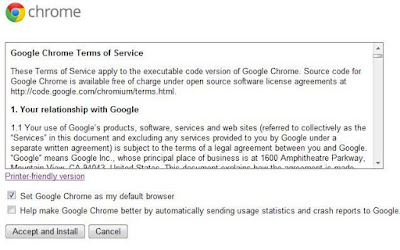If you’re looking for a quick way to save a webpage for offline viewing, then I suggest checking out PDFmyURL. Just go to http://pdfmyurl.com/, and put the address of the site you want to save in the box…
Just click on the P button on the right hand side and get the pdf file of the desired web page
or if you want a pdf convertor on your machine then download software dopdf from the given link
http://www.dopdf.com/download.php
Just click on the P button on the right hand side and get the pdf file of the desired web page
or if you want a pdf convertor on your machine then download software dopdf from the given link
http://www.dopdf.com/download.php